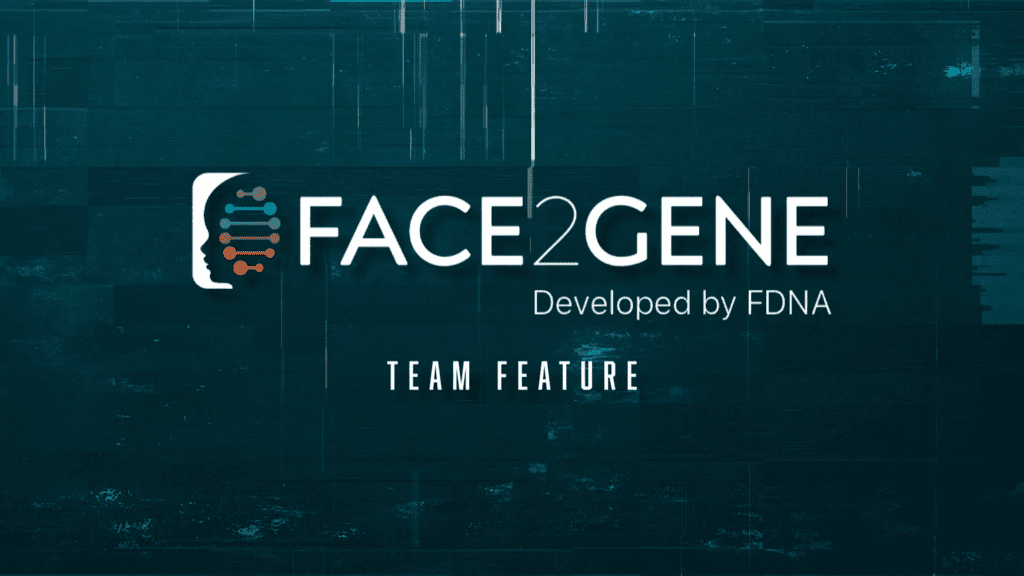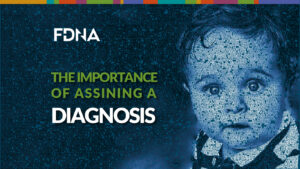Collaborate on Shared Cases with your colleagues leveraging cumulative knowledge
Using Face2Gene as a TEAM allows you to securely share cases and analyze them together with your colleagues while considering the different analyses the tool offers. This means that for every case, you can decide whether it is a case to share (TEAM CASE) or your own case, only visible to you (MY CASE). Cases are automatically assigned to the person that created the case, but they can easily be assigned to someone else on your team at any time. That person will get an email notifying them that a case has been assigned to them.
In addition, having all your team’s cases together will enable you to view matching patients from your teams, to select cases from the whole team in order to build cohorts for comparison in the RESEARCH app and to create a report of your team’s typically used clinical features.
In summary, team members can:
- Easily access and review past cases seen by your team based on diagnosis, features or patient matching
- Each perform their step of the patient evaluation and assign case to a colleague to continue patient management review
- Analyze patients with other team members – for instance at the weekly board review
- Teams can use Face2Gene as their genetic data repository
- Compare each new case to all relevant past team cases, leveraging cumulative knowledge
Find out more on the video bellow or contact support@fdna.com for a demo.